Editor's review
This software will help convert tables in PDF documents into spreadsheets in Excel.
PDF to Editable Excel Converter is a converting tool, which could be used to help users convert scanned PDF to editable Excel. It is a batch converter too and thus will let you process a bunch of files in one go. It preserves the layout of the original documents. The OCR conversion of characters can handle several languages. The interface is simple and direct. To convert PDF to Excel, open the “PDF to Editable Excel Converter” and add PDF files. Files can be dragged and dropped into the processing area. The software works in all Windows versions and supports all Excel versions (XLS and XLSX file formats). When processing; you can choose to have one table per Excel sheet or all tables into one spreadsheet. It is possible to specify a page range of the source document rather than converting the whole document.
The tool supports several languages and handles encrypted documents too. You will need to specify the password. The interface is very simple and thus even beginners should be able to use this tool effectively. The choices to be made are all available on the main screen page beside the batch list area. Output options, output formats (XLS or XLSX), page range, etc. are the setting to be made before starting the conversion. There is a progress bar that shows how the process is being done. A log would have been useful, may be the developers could have chosen a better looking font too. However, overall, this is a good tool.


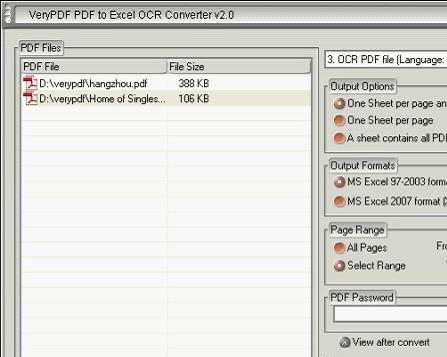
User comments